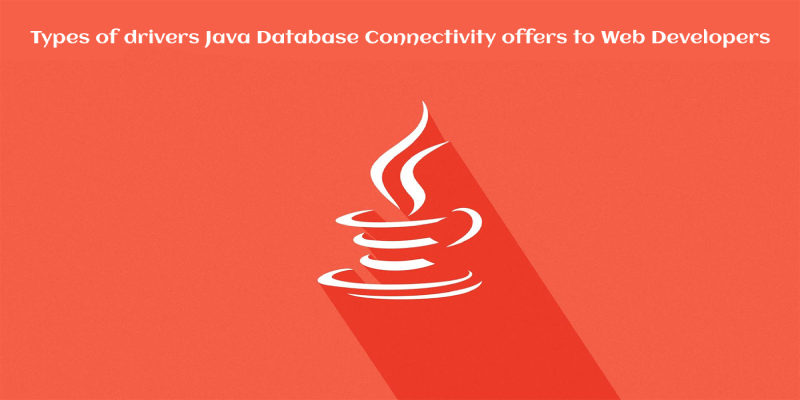
What are the types of drivers Java Database Connectivity offers to Web Developers?
JDBC is the abbreviation of Java Database Connectivity. It is an open source API for Java that permits applications to use different databases. With the help of JDBC, developers can create queries and update data to a relational database. It supports Structured Query Language (SQL) as well and is easy to integrate for the smooth performance of web applications. By deploying different types of drivers, it is simple to connect to any database and use its tables, data, files, as well as records. The demand for Java Web Development has grown because of JDBC, and developers can make connections with any database, with the help of SQL statements for advanced processing. Before discussing the different drivers available in JDBC, let’s discuss it in more detail:
Workflow of JDBC:
• Open a database connection
• Using JDBC driver send SQL queries to the database
• JDBC driver makes a connection with the database
• Run the SQL queries to get the desired data
• Using driver manager send data to the application
• Once results are obtained, the data is processed
• At last, the connection gets closed
How a database is connected to JDBC?
The basic steps to make a connection are:
1. Start with loading the appropriate JDBC driver.
2. Get the URL of the database.
3. Use the JDBC DriverManager to make a connection with the database
4. Create a SQL based Statement
5. Run the statement against the database
6. Process and handle the data with SQL exceptions
7. Close the database connections no longer required
Advantages of JDBC
1. Provide Enterprise Records
Businesses avail Java Development Services to use their existing databases and access records without any trouble even if it is stored on different DBMS.
2. Simplified Enterprise Development
The development of an application is made easy and cost effective with the combination of the Java API and the JDBC API.
3. No Configuration for Network Devices
Zero configurations are needed on the client side network and software. Drivers are coded in the Java language, so all the details required to build a connection is completely executed by the JDBC URL.
4. Complete Access to Metadata
The facilities and capabilities of a particular database connection need to be understood. The JDBC API offers metadata access that allows the development of secure and robust web applications.
5. No Special Installation
The drivers offered in JDBC technology do not require special installation. This is a great feature for Java mobile apps as it helps to improve the app loading speed.
6. Database Connection Recognized by URL
The JDBC API comprises a way to recognize and link to a data source, with the help of a DataSource object. This helps developers to make the code more portable and maintainable.
Advance Features of JDBC
• By default loading of Driver Interface
• Advanced exception handling
• Connection Management
• Large object are supported
• Annotation in SQL query
Types of JDBC Drivers
To connect with different databases having unique functionalities, JDBC offers drivers for each database. The various drivers are described below:
1. JDBC-ODBC Bridge
This driver works as a bridge between other database connectivity mechanism (ODBC) and JDBC. This helps to convert JDBC calls into ODBC calls to redirect the request to the ODBC driver.
Advantage:
• Simple to use
• Allow simple connectivity to the entire ODBC driver supported database.
2. Native API
This driver makes use of Java Native Interface (JNI) and client-side libraries of the database. The driver converts JDBC method calls into native database API calls. The native API is usually written in C and C++ programming language.
Advantage:
• Faster as compared to JDBC-ODBC Bridge driver.
• Contains additional features as no translation is required.
3. Network Protocol
This driver converts the JDBC calls into a database server independent and Middleware server related calls. Middleware further converts JDBC calls into database related calls.
Advantage:
• Does not need any native library installation.
• Database independence.
• Provide liberty to switch databases from one another.
4. Thin
This driver is termed as Pure Java Driver because it interacts directly with the database. There is no requirement of any native database library that is why termed as Thin Driver.
Advantage:
• Does not need any native library.
• Does not need any Middleware server calls.
• Better performance in comparison to all other drivers.
Frequently Asked Questions

1. What is JDBC?
JDBC is an SQL-based API design & managed by Sun Microsystems to enable Java applications to use SQL for the database access.
2. How does JDBC work?
The JDBC Driver is a collection of classes that help to implement the JDBC interfaces to process JDBC calls and get result sets to a Java app. The database stores the data received by the application using the JDBC Driver. A Connection object controls the connection to the database.
3. Why do we use JDBC?
JDBC is an API used as a communication between Java application and database. It provides classes and interfaces to connect or communicate Java application with the database. It helps Java programs to execute SQL statements.
4. What are the 4 types of JDBC drivers?
The types of JDBC drivers:
• Native-API driver (partially java driver)
• JDBC-ODBC bridge driver.
• Network Protocol driver (fully java driver)
• Thin driver (fully java driver)
5. What are the advantages of JDBC?
• It automatically builds the XML format of data from the database.
• It does not need the content to be converted.
• It offers full support to query and the stored procedure.
• It offers support to both Synchronous and Asynchronous method.
Conclusion:
From the above-mentioned points, it is crystal clear that JDBC will definitely enhance the performance of your web application and help in reducing the development time as well as cost. So if you are considering JDBC for your web application, firstly Hire Java Programmer from a reputed web development firm. Java India is the best development firm having all the necessary resources for creating a secure and robust web application. With our high-quality services, you can stay ahead of your competitors.

